How To Update Blog Posts for 2025 SEO: 7-Step Checklist

Running a small business takes a lot of work. Between managing your team, taking care of clients, and staying on top of your marketing, it can be tough to keep up with. The last thing you want to worry about is whether your website is showing up in search results.
But here’s the reality: SEO has changed a lot over the past year.
Big updates in 2024 (many driven by advances in AI) have changed the way search engines like Google determine how your website and its content rank in search results.
I’ve been helping companies optimize website content since 2016, and let me tell you — keeping up with last year’s changes was a whirlwind.
But here’s the good news:
Google’s 2024 algorithm updates finally put valuable, engaging content front and center.
Keep reading to discover small changes that can have a big influence on your rankings and readership in 2025.
How Did Search Engine Optimization Change in 2024?
In 2024, Google released four Core Updates that changed how blogs optimize content for search engines. As a result, 44% of blogs surveyed by Search Engine Roundtable saw their rankings drop.
Here one of the biggest changes:
After years of forcing blogs to optimize for keywords, Google is finally getting in line with what we writers wanted all along: To create content for our audiences, not SEO.
The algorithm adjustments came just in time. Because it’s not just search habits that have changed in recent years.
Your readers have changed, too. They’ve spent too much time disappointed as their go-to source of information (the internet) has become saturated, with poorly-created AI content that’s boring to read and filled with unreliable information. [Don’t get me wrong — AI can help you produce outstanding, high-performing content, but it’s only as good as the writer who’s using it.]
So in 2025, you’ll need to work hard to get and keep readers’ attention.
Should You Update Your Blog Posts?
If your blog articles still lean on old-school SEO practices from 2023 - 2024 or earlier, you risk a significant drop in rankings by not updating them.

But blog articles aren’t only about rankings.
Your readers need updates, too. Many of them are side-eyeing content that feels generic or outdated, wondering if your articles are machine-generated. And their patience for inaccurate or irrelevant information is running thin.
Refreshing your content gives you a chance to show them you’re different. It’s your opportunity to prove you’re a trusted expert, provide more value to your audience, and show people why they should choose you over the competition.
How to Update Blog Posts: 9 Steps to Improving Your Rankings in 2025
To refresh your blog content and optimize for current search algorithms, follow the steps below..
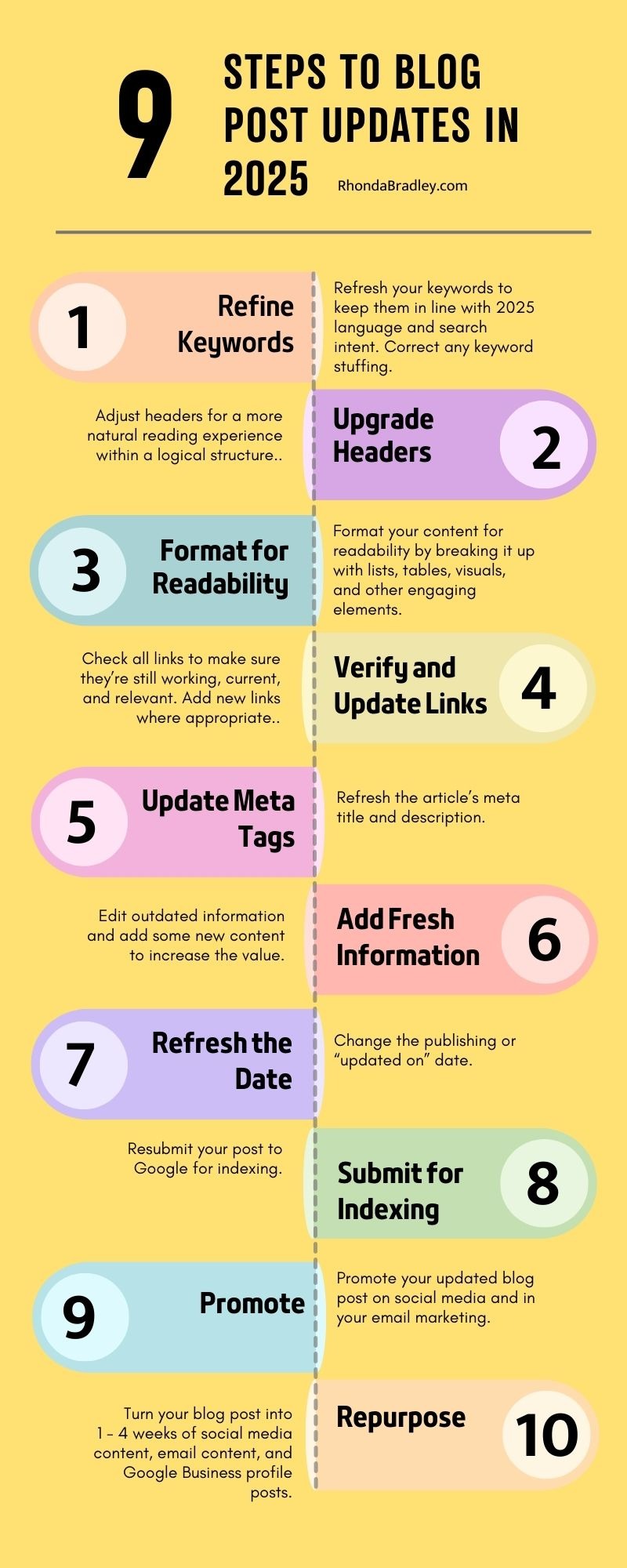
1. Refine Keyword Usage
Updating keywords is about more than swapping old ones for new. You want to make sure the phrasing matches current search intent while keeping the writing natural and easy to read.
- Replace outdated keywords with phrases people would naturally use today.
- Be careful not to over-optimize—write for your audience, not just for search engines.
- Use variations, synonyms, and related terms to provide context and depth without overusing your primary keyword.
Questions to ask yourself:
- Does the keyword still serve its purpose?
- Does it match what people are searching for right now?
- Is it overused?
Tip: Avoid forcing keywords into your headings or content unless it makes sense naturally—except for the title, where it’s expected.
2. Use Headers with Purpose
Your blog headers need to do two things: make content easy to read and guide search engines to understand the structure of your page.
- H1 Title: Include your primary keyword, and if it makes sense, add your location or the current year (e.g., “2025”).
- Other Headers (H2, H3, etc.): Don’t repeat the exact keyword in every header unless you need to. Use related terms or phrases that build on your topic.
Keep structure logical:
- H2 headings should directly relate to the H1.
- H3s should relate to the H2 they fall under, and so on.
Take a step back and look at your headers in order. Do they flow logically? Does each heading build on the one before it?
3. Format for Readability
Your formatting matters just as much as your content. A blog that’s hard to read won’t keep people engaged.
- Break up long paragraphs with lists, tables, or bullet points.
- Add whitespace to improve readability, especially on mobile devices.
- Include visuals like images, videos, infographics, or even audio to make your content more engaging.
4. Check and Update Links
Links are a big part of SEO, so make sure yours are still relevant and functional:
- Internal Links: Add links to newer, relevant pages or posts on your site. Test these links to ensure they work.
- Outbound Links: Verify that any external links are still live and point to credible, updated sources.
- Linking Structure: If you haven’t already, consider a linking structure built on topic clusters and keyword mapping. This kind of strategy helps you build authority in your niche. And provides a well-organized hierarchy that improves engagement and optimization.
5. Update Meta Titles
Metadata is what gets your content noticed in search results, so make sure it’s up-to-date:
- Meta Titles: Keep them between 50-60 characters.
Example: <title>10 Easy Local SEO Tips for Chiropractors in 2025</title> - Meta Descriptions: Aim for 150-160 characters. Include a relevant keyword and make it enticing for readers.
Example:
<meta name="description" content="Discover 10 actionable local SEO tips to attract more patients in 2025. Simple advice to grow your practice!" /> - Add schema markup to improve how your content appears in search results.
6. Add Fresh Information
If you want your content to stand out, you can’t just rehash what everyone else is saying. Add something new to keep it valuable:
- Include a story, a recent statistic, or new developments in your field.
- Add an FAQ section to answer common questions.
- Incorporate quotes or insights from your team or other experts.
7. Refresh Publishing Date and Submit for Indexing
Once your blog updates are complete:
- Change the publication date to reflect the updates.
- Resubmit the post to Google for indexing.
- Avoid overwhelming your site with updates and don’t publish them all at once. I recommend no more than one a day.
Bonus: Do This if You’re Aiming to Rank Well on Local Search & Maps
If yours is a local business, don’t forget to optimize for local search. Even though some of the tips below aren’t technically “blog updates,” they can help drive new people to your blog and business:
- Mention your city, region, or nearby landmarks naturally in your content.
- Reference local events or trends if relevant.
- Update your Profile on Google Business:
- Ensure your contact info is accurate.
- Respond to reviews professionally.
- Post weekly updates to keep your profile fresh.
Refreshing Your Blog for Increased Visibility and Revenue
What’s your blog doing for your business right now?
Is it helping you attract the right customers and boosting conversions or revenue? Or is it quietly sitting in the background, stuck in 2024?
Giving your blog posts a mini-makover is one of the easiest ways to boost your visibility, connect with your audience, and make sure your content works as hard as you do.
If this process feels like more than you want to take on, reach out. I provide premium blog update services with quick turnarounds. Schedule a free consultation with me today and ask me about new client specials!
Post a comment